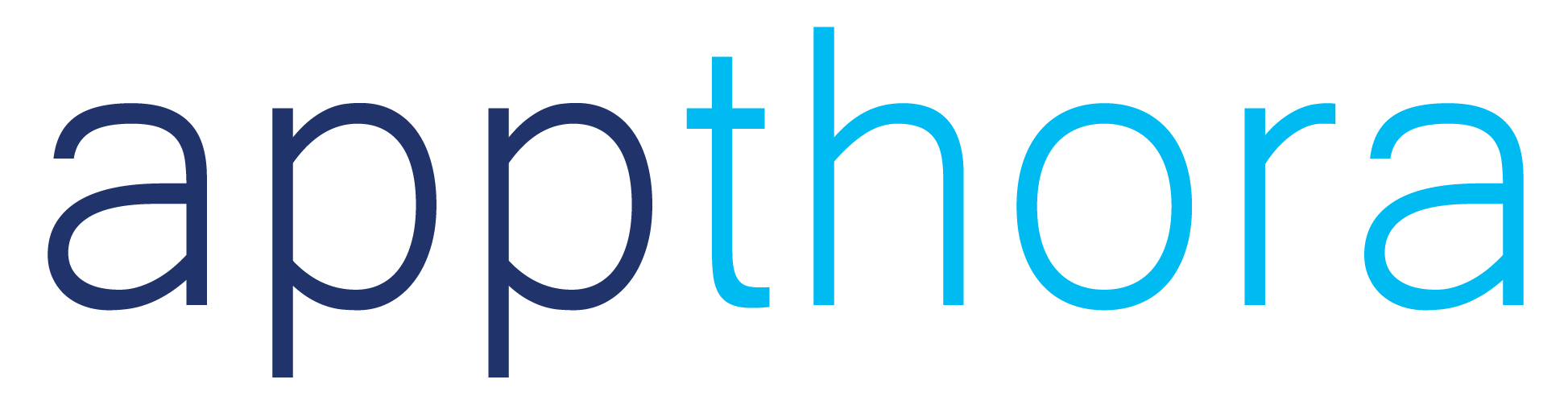Are you a music enthusiast, sound engineer, or someone who enjoys experimenting with sound? Then you know how important it is to have an audio spectrum analyzer app on your phone or tablet.
An audio spectrum analyzer app helps you visualize and analyze sound frequencies, allowing you to fine-tune your audio setup and achieve the best sound quality possible.
In this article, we’ll introduce you to the 11 best audio spectrum analyzer apps for accurate sound measurement and analysis of audio spectrum that will help you gain valuable insights about audio signals.
Let’s dive in!
Our Top-rated Audio Spectrum Analyzer Apps
1. Spectroid

Spectroid is an open-source audio spectrum analyzer app with a clean and easy-to-use interface. It provides a graphical representation of the audio frequency spectrum in real-time and allows users to zoom in and out for more detailed analysis.
Spectroid offers features like peak frequency detection, noise floor measurement, and spectrogram smoothing and various display modes, including linear and logarithmic frequency scales, waveform, and spectrogram.
The app supports audio input from internal and external sources, including microphones and audio files. Users can also adjust the FFT size and frequency range, as well as choose between different peak markers.
Spectroid is a useful tool for audio engineers, musicians, and anyone who wants to analyze audio signals on-the-go.
2. Speccy Spectrum Analyzer

Speccy Spectrum Analyzer is a paid audio spectrum analyzer app for Android devices. It allows users to analyze audio signals in real-time using different display modes, including a spectrogram.
It has a wide frequency range, from 50Hz to 21kHz, and offers various features like adjustable FFT size, frequency range, and decay rate, as well as a customizable refresh rate. It also has an optional peak hold function that allows you to see the highest and lowest frequencies.
Speccy Spectrum Analyzer can be used for assessing environmental noise, tuning speaker systems, identifying audio signals not perceptible to the human ear by noise or even simply testing the microphone on your device.
Speccy is a useful tool for audio enthusiasts, DJs, musicians, and sound engineers who need a reliable and customizable audio analysis app.
3. Audizr – Spectrum Analyzer

Audizr is a powerful spectrum analyzer app designed for sound enthusiasts and professionals. It uses an FFT signal processing algorithm to provide outstanding details in sound captured from a microphone. The app allows users to monitor sound frequency content of their studio speakers or PA system with greater accuracy than a human ear.
Audizr is optimized for precision and stability, and offers amazing frequency resolution and low latency. Features include real-time audio spectrum analysis, a waterfall spectrogram, real-time analyzer, FFT with rich configuration, logarithmic and linear frequency axis scale options, and the ability to zoom in on interesting details.
Audizr is an excellent choice for anyone who wants a high-quality, easy-to-use spectrum analyzer app for their Android device.
4. Decibel X – Sound Meter

Decibel X is a professional-grade sound meter app that precisely measures sound pressure levels (SPL) and supports frequency weightings. It features a spectrum analyzer, dosimeter, and powerful history data management, including the ability to export data as hi-res PNG graphs or CSV text.
The app offers an intuitive and beautifully designed UI and supports different measurement ranges, response times, and calibration options. Overall, it’s a great tool for measuring and analyzing sound levels in various environments.
It uses the device’s built-in microphone to measure sound levels in real-time, providing accurate and reliable readings for a range of applications.
Overall, Decibel X is an excellent choice for anyone who needs a reliable and accurate sound meter app for their Android device.
5. Spectrum Analyzer – Audio

Spectrum Analyzer is a simple audio spectrum analyzer that displays the frequency components of ambient sound, music or voice in a realistic way. It allows users to visualize and analyze audio signals in real-time, making it an essential tool to better understand the audio around them.
The app offers a range of features, including fall time selection, different display modes (VFD, LED, or Neon), and frequency bar zooming.
Spectrum Analyzer also includes an equalizer and a live sound level meter, making it a versatile app for anyone interested in audio analysis and manipulation.
Overall, Spectrum Analyzer is a great choice for anyone who wants a simple and user-friendly spectrum analyzer app for their Android device.
6. Sound Spectrum Analyzer

Sound Spectrum Analyzer is a free app for Android that displays real-time frequency analysis of audio signal using FFT. It has a wide frequency range, from 30Hz to 20kHz, and adjustable SPL amplitude scale.
The app also offers features like RTA peak hold function, flat reference line, local peak frequency, and a frequency generator with a noise option. It detects audio on three separate channels and can compare noise level and frequency spectrum charts between them.
It also includes accurate calibration for each frequency band separately. The app offers different audio input/output options like Internal, AUX, or Bluetooth, but not all of them may work on all devices.
Overall, Sound Spectrum Analyzer is an excellent choice for anyone who needs a high-quality, reliable spectrum analyzer app for their Android device.
7. Audio Spectrum Analyzer dB RTA
Audio Spectrum Analyzer dB RTA is a professional spectrum analyzer app for iOS. It measures sound pressure levels and displays real-time frequency analysis. The app also has a real-time analyzer (RTA) function that allows you to analyze the frequency response of your audio system.
Spectrum Analyzer is a feature-packed sound analysis app suitable for both amateur and professional users. It offers a fast and accurate spectrum analysis, and built-in sound meter for accurate measurement of ambient noise levels in real-life situations.
It includes FFT and Octave RTA features with various settings such as window functions, linear and logarithm scales, and tracking modes. It also offers a full-screen mode, bars, and unique spline plot modes, full, 1/3, 1/6 octave modes, and much more.
Overall, Audio Spectrum Analyzer dB RTA is a top-quality spectrum analyzer app for iOS users.
8. AudioTools – dB, Sound & Audio

AudioTools is an all-in-one audio measurement app for iOS devices. It includes a range of powerful tools, including a sound level meter, a spectrum analyzer, a signal generator, and more.
The app can be customized with optional modules like Smaart Tools I, SPL Graph, Impulse Response, etc. It also allows calibrating the microphone level and frequency response for accurate results and can measure up to 120 dB SPL on many devices.
Users can also add iTestMic, iPrecisionMic, or iAudioInterface2 for a complete professional audio and acoustic test and measurement platform.
Overall, AudioTools is a comprehensive and versatile app for anyone interested in audio measurement and analysis.
9. Audio Spectrum Analyzer

Audio Spectrum Analyzer is a free spectrum analyzer app for iOS. It displays audio waveform and amplitude spectrum for input audio signals from a microphone using Fast Fourier Transform.
It offers selectable configurations for waveform/spectrum display, FFT size, and window function used in amplitude spectrum calculation. The app generates 4 types of waveform signals and 2 types of noise signals, which can be adjusted for frequency and volume.
It also allows screen resizing and supports both portrait and landscape orientations.
Audio/Spectrum Analyzer is an excellent choice for anyone who needs a comprehensive and user-friendly audio analysis app for their iOS device.
10. Sound Spectrum Analysis

Sound Spectrum Analysis is another free spectrum analyzer app for iOS. It displays noise level and analyzes sound spectrum in real-time of audio input from your device’s microphone.
The app utilizes FFT of different sizes to determine frequencies with precision from ±0.2 Hz to ±12 Hz and offers several amplitude and frequency scales, octave bands, window functions, A- and C-Weightings, peak hold, exponential spectrum averaging, and peak frequency detection.
It can also serve as a sound level meter (dB SPL) and can export data in WAV or text format, interpolate frequencies in the peak list, and collect recent data. The app recently added the ability to change the start frequency of the logarithmic scale when zooming and a black color theme, along with bug fixes.
Sound Spectrum Analysis is an excellent choice for anyone who needs a powerful and user-friendly audio analysis app for their iOS device.
11. Audio Spectrum Analyzer Pro

Audio Spectrum Analyzer Pro is another great spectrum analyzer app for iOS users that also includes a sound level meter with noise rating and noise criterion features.
It offers a variety of features, such as an octave band real-time analyzer, FFT plot, linear and logarithmic scales, different window functions, tracking for max value, max and min for any selected frequency, and reliable measurement accuracy with pre-calibrated profiles for different microphones.
Support for external microphones (wired or via Bluetooth) and AirPods Pro noise cancellation is also available.
Overall, Audio Spectrum Analyzer Pro is a versatile audio analysis app for iOS device users.
Bonus App
Sound Analyzer App

Sound Analyzer App is a free, ad-free app that can be used as a Sound Level Meter (SLM) and a Real-time Audio Analyzer (RTA) to monitor environmental noise measured in decibels (dB).
The app allows for microphone sensitivity adjustment and features sound meter functions such as A, C, and Z frequency weightings and fast and slow time weightings.
The app also features 1/n octave spectrum analyzer functions such as 1/3 octave band spectra and 1/1 octave band spectra with center frequencies ranging from 25 Hz to 16 kHz.
Conclusion
Whether you’re a professional sound engineer or just someone who enjoys tinkering with audio equipment, a spectrum analyzer app is a must-have tool. These apps we’ve introduced in this article provide a range of features and capabilities, from basic real-time frequency analysis to professional-level sound meters and RTA functions.
Overall, these spectrum analyzer apps are great tools for anyone interested in sound analysis and tuning. They provide valuable insights into sound frequencies and can help you achieve the best possible sound quality.
So go ahead and download the one that suits your needs!